How to Make a New Email From Gmail
This post is for those of you who are still confused, gmail email from Google. Mail function of gmail but can be used to send emal can also be used to create a blog. If you have a gmail account of this then automatically all google products you can access with this account.
The following steps create a Gmail Email
The following steps create a Gmail Email
- The first step in how to create a Gmail email address is open mail.google.comin your browser.
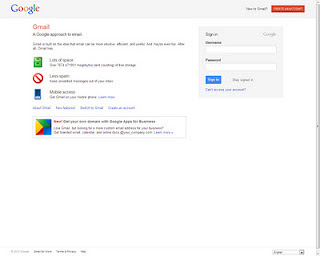
- On the registration page there is a log in the right hand column and the Sign in Create an account, please click on CREATE AN ACCOUNT.
- You will go to the registration page and follow the all the data you complete, its details are as follows:
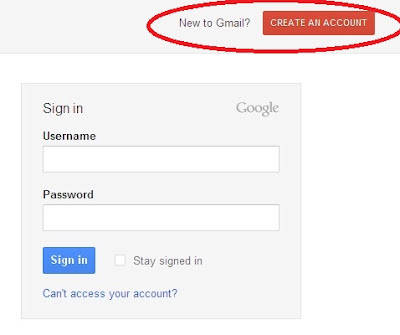
- Name: Fill in the name of your yourself, first name and last name.
- Name Log-Log desired: the contents of a word to your email address, and make sure the word is not too used by others, check by clicking check availability.
- Password: This is the password that only you know. Use a strong password but easily remembered by your own.
- Confirm your password: To ensure the password you entered is correct, google ask you to re-enter the password you wrote down earlier.
- Security Question: select the type of questions provided by Google.
- Answer: The answer to the previous question (make sure the answer is only you who can figure it out).
- Email Recovery: Fill in the email address that already exists, it is useful if there is a problem with or forgotten password.
- Location: the contents of your location.
- Date of Birth: Fill in the date of birth, month and year.
- Type the code shown: You must type the code exactly as shown-up, if one re-up right.
- Check the small box (service requirements) are readily available to confirm you agree to the terms of google.
- If the data is completely filled you please press the "I accept. Create my account "to continue
Furthermore, There is an additional verification of the google one through Mobile, enter your phone number and wait for the verification code sent by google via SMS. if you have received the verification code and then enter the verification column that has been provided.
Next you will be redirected to the page please fill in your email and your profile. Email Successfully created.




0 comments:
Post a Comment