How to watch 18+ adult videos on Youtube without sign in
 You might have come across a warning while watching videos on Youtube asking you to sign- in to watch 18+ adult videos which contain either explicit language or violence.
You might have come across a warning while watching videos on Youtube asking you to sign- in to watch 18+ adult videos which contain either explicit language or violence.
[UPDATE – 21 Jan, 2012]: Refer to Method 3
Here is how to view such videos without sign-in. Read on.
STEPS:
Just keep track of the last 11 letters in any youtube video URL.
METHOD 1: (DOES NOT WORK SOMETIMES)
- Copy the video URL (present in the address bar of the browser)
- Here the URL is http://www.youtube.com/watch?v=O07u7KdRVo0
- Now just replace the word watch with watch_popup and now the URL ishttp://www.youtube.com/watch_popup?v=O07u7KdRVo0
- That’s it. You are done.
The above method is what you find all over the net. But this method might not work always. In such cases, use the below method.
METHOD 2: (WORKING)
- Copy the video URL (present in the address bar of the browser)
- Here the URL is http://www.youtube.com/watch?v=O07u7KdRVo0
- Here O07u7KdRVo0 is the video_id.
- Now, use this video_id as the following URL http://www.youtube.com/v/video_id?fs=1
- Now replace the video_id with the O07u7KdRVo0 to get
METHOD 3: (To be used for URLs with slightly different format - WORKING)
- This method is for some URLs which have different format like below:
http://www.youtube.com/verify_age?next_url=/watch%3Fv%3DJaFVr_cJJIY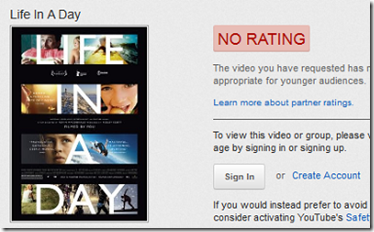
- Such URL is same as the following URL except that the symbols are coded
http://www.youtube.com/verify_age?next_url=/watch?v=JaFVr_cJJIY
Just keep track of the last 11 letters –as said before. - So, finally to view such videos it is same as the method 2 – change the above URL to the following
http://www.youtube.com/v/JaFVr_cJJIY?fs=1
That is all ! Hope the article has addressed the issue. Do comment back in case of any problem and do share with us if you know other ways to access such videos.
Do remember that it is better not to sign in and watch videos as Google keeps track of your history even though the web history is disabled. Because there are sources which confirm that sites like Google use previous search history to predict the behavior and there by customize the search results, targeted advertisements etc.

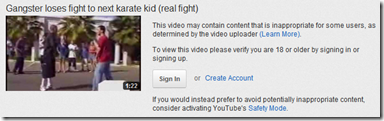



0 comments:
Post a Comment